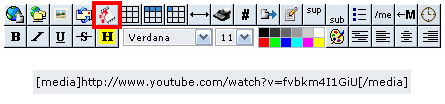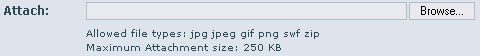Post by Lao Pride Administrator on 2nd Apr, 2011 at 7:52am
Since we get these questions posed to us a lot, I've answered them on this page.
How to insert a picture
To insert a picture into your post, you click on the "Insert Image" button, then type in the location of the picture file between the tag. This is done in the example below.
How to insert a video
To insert a video into your post, you click on the "Insert Media" button, then type in the location of the video file between the tag. This is done in the example below. You can also insert music files by using the "Insert Media" button.
How to attach a picture file
You are allowed to attach/upload a picture file from your computer into your post, but the file must be under 250KB. You can't attach a video file because they are too large. Use the attach form to attach your picture.
To insert a picture into your post, you click on the "Insert Image" button, then type in the location of the picture file between the tag. This is done in the example below.
To insert a video into your post, you click on the "Insert Media" button, then type in the location of the video file between the tag. This is done in the example below. You can also insert music files by using the "Insert Media" button.
You are allowed to attach/upload a picture file from your computer into your post, but the file must be under 250KB. You can't attach a video file because they are too large. Use the attach form to attach your picture.